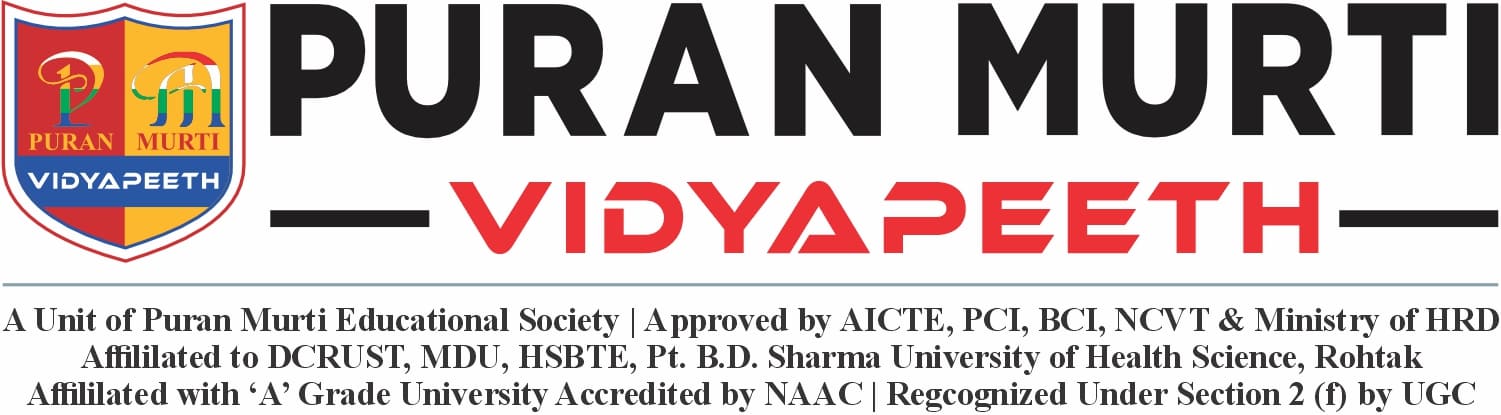What is the Full Form of PDF?
Posted on : 17 June, 2025 2:34 pm
Ever downloaded something from the web and discovered that it has an .pdf extension? Whether an eBook, resume, bank statement, or government document — PDFs are everywhere. But ever considered Form Form of PDF ? In this article, we shall explain what the full form of PDF is, how it works, and why it is such a popular file format. Whether you are a working professional, student, or just a tech savvy person, this blog is for all.
🧾 Full Form of PDF
Let’s talk about that.
👉 PDF full form – Portable Document Format
Yes, it is that simple. Adobe Systems The company built the technology up during the early 1990s with a goal: to create a universal file format that would preserve the layout and information in a document on any device or platform.
📜 Why PDF Was Created
Life was tough before PDF came along. Opening the same file on multiple computers was a nightmare — fonts got altered, images shifted, and formatting disappeared.
Adobe created PDF (Portable Document Format) as a solution. A PDF locks in the file layout so it looks the same everywhere — no matter which phone, tablet, Windows computer, or Mac you view it on.
🛠️ PDF Features
Following is why PDFs is most in demand today:
-
Universal Compatibility – OPen and Read in any device or OS
-
Fixed Formatting – Text, images, fonts, and layout not altered
-
Security – Could be password protected and encrypted as well
-
Lightweight – File sizes vary with compression making them easy to share but difficult to edit
-
Interactive – Supported by links, buttons, forms, and multimedia
📂 Uses of PDF Files
You actually use PDFs more than you might know. There are several uses of PDF files:
-
Job resumes and cover letters
-
Academic papers and reports
-
Whitepapers and e-books
-
Academic papers and reports
-
Legal documents and contracts
-
Certificates and application forms
📌 Regardless of whether you are sending a college report or mailing a business proposal, sending a PDF keeps your text neat, crisp, and professional.
📱 How to Open a PDF?
Here’s the good news — no software to purchase.
Most of the newer devices come with an installed PDF reader. However, here are some of the most commonly used free tools you can use as well:
-
Adobe Acrobat Reader (official tool)
-
Google Chrome or any browser
-
Microsoft Edge
-
PDF Reader Apps on Android & iOS
✍️ Can You Edit a PDF?
Yes, but with an exception. PDFs are created to be read, not written. Yet, applications such as:
-
Adobe Acrobat Pro
-
Smallpdf
-
PDFescape
-
Canva (for design-based PDFs)
…let you edit, add text, fill in forms, or even convert the file to editable ones like Word or Excel.
🔐 Are PDFs Safe?
Generally, yes. Like any file type, though, PDFs can contain malware if they are installed from an untrusted source. Always:
-
Download from trusted websites
-
Avoid clicking on strange links within a PDF
-
Run anti-virus software for extra protection
🧠 Fun Fact
Did you know? PDF was open standard in 2008. In other words, now that it is no longer owned by Adobe — now everyone can use or develop software that can read and write PDFs.
✅ Summary
Let’s recap with the most important takeaway:
-
✅ Full form of PDF = Portable Document Format
-
✅ Made by Adobe to make documents appear the same on any device
-
✅ Used everywhere for resumes, e-books, forms, invoices, and more
-
✅ It is Viewable, shareable, and even able to be protected
-
✅ There are several PDF editing, signing, and conversion tools